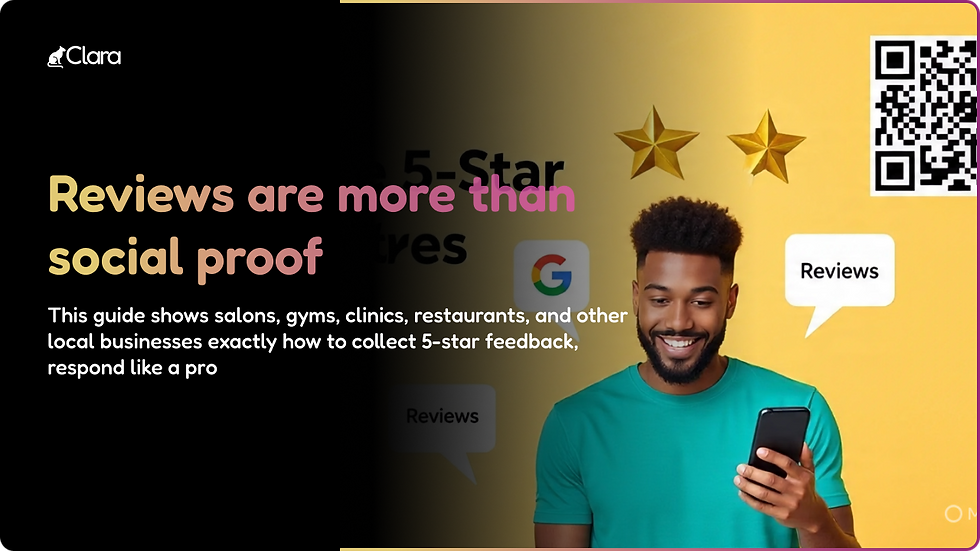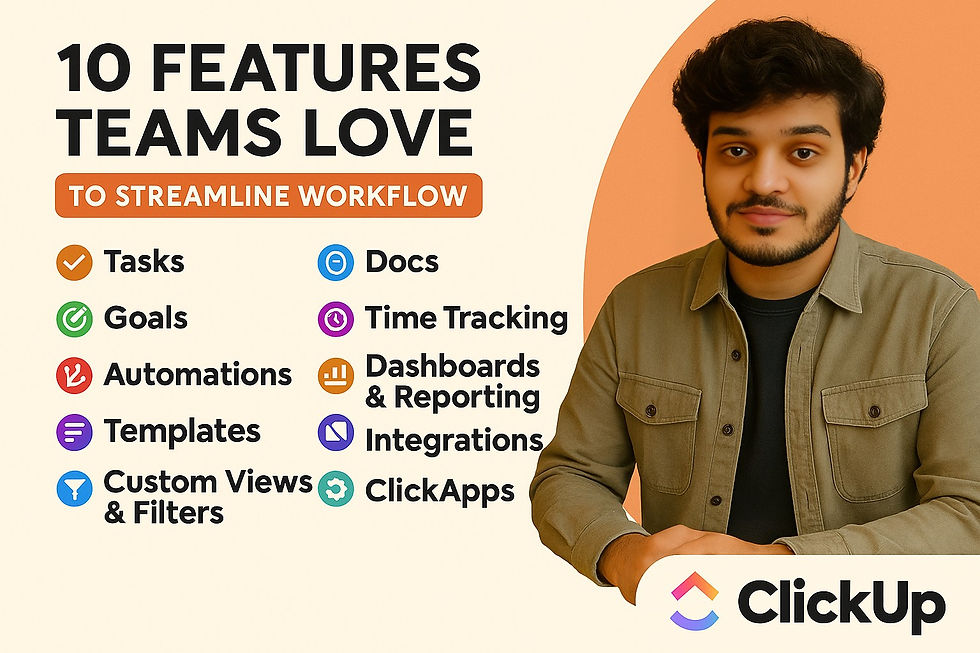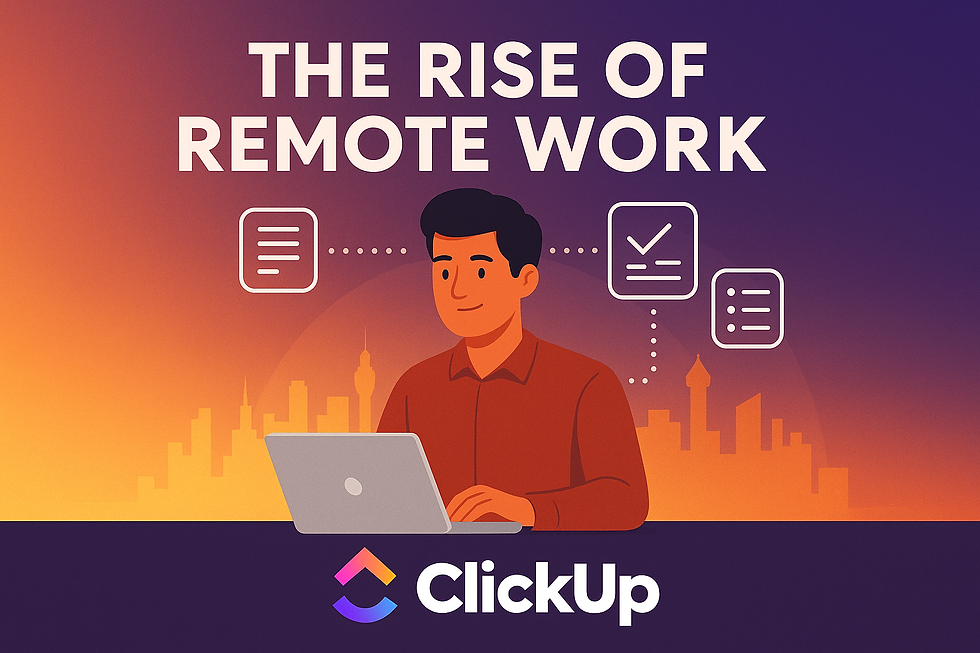- Dravya Bansal
- Jun 11
- 2 min read
In today’s fast-paced work culture, staying productive is harder than ever. Between juggling projects, managing deadlines, and collaborating with teams, it’s easy to feel overwhelmed. That’s where ClickUp comes in—a powerful productivity platform that helps you work smarter, not harder. By using the right features strategically, you can streamline workflows, save time, and boost focus. Below are 10 actionable ClickUp productivity tips and hacks to supercharge your day.
1. Customize Your Task Statuses
Instead of sticking to generic “To Do, In Progress, Done,” create custom task statuses that match your workflow. Whether it’s “Needs Review,” “In QA,” or “Client Approval,” this helps track progress with precision and avoids bottlenecks.
2. Set Up Recurring Tasks
Never miss routine work again. From weekly reports to daily check-ins, recurring tasks automatically regenerate, saving you the effort of recreating them. This is perfect for both personal habits and team workflows.
3. Automate Repetitive Actions
With ClickUp automation, repetitive tasks like assigning users, setting due dates, or moving tasks to a new status happen automatically. Example: “When a task is marked complete, assign the next step to John.” No more manual follow-ups.
4. Use Dashboards for a Big-Picture View
Dashboards consolidate tasks, reporting, docs, and goals into one place. This allows you to see progress at a glance, track time spent, and measure team performance—without switching tools.
5. Create Reusable Templates
Stop reinventing the wheel. Use templates for recurring projects, meeting agendas, or task lists. This keeps projects consistent and drastically cuts setup time.
6. Connect with Your Favorite Tools
Through ClickUp integrations, you can connect with Slack, Google Drive, Outlook, Zoom, and more. Instead of juggling apps, you’ll streamline communication and keep everything inside ClickUp.
7. Stay on Track with Reminders
ClickUp’s reminders ensure nothing slips through the cracks. Whether it’s pinging you about a client meeting or nudging you for a personal task, they help you stay accountable anytime, anywhere.
8. Use Goals to Track Milestones
Define goals that link directly to tasks. For example, set a quarterly revenue goal and have each supporting task contribute to it. This keeps projects aligned with larger objectives.
9. Leverage Time Tracking
ClickUp’s built-in time tracking helps you measure where your hours go. For freelancers, it’s great for billing clients, and for teams, it uncovers productivity patterns that can be improved.
10. Prioritize with Views
Switch between List, Board, Calendar, or Timeline views to visualize work the way you prefer. Teams can use Agile sprints on a Board, while managers may prefer a Timeline for resource allocation.
Conclusion
These ClickUp productivity hacks—from automations to dashboards—show why it’s one of the best productivity tools for individuals and teammates alike. By leveraging these features, you’ll cut down on busywork, stay focused on priorities, and ultimately achieve more without burning out.
👉 Start using these hacks to get more done with ClickUp.