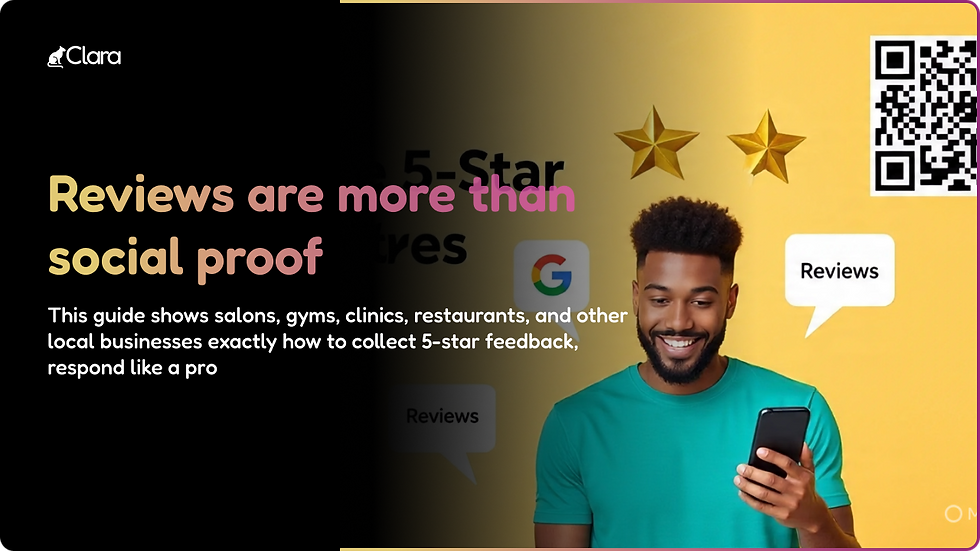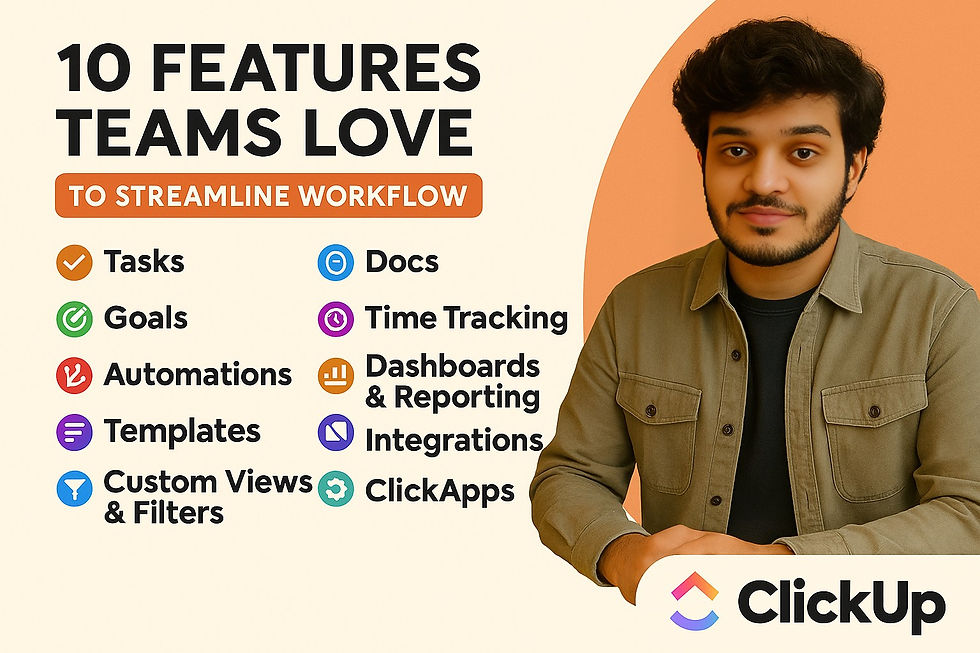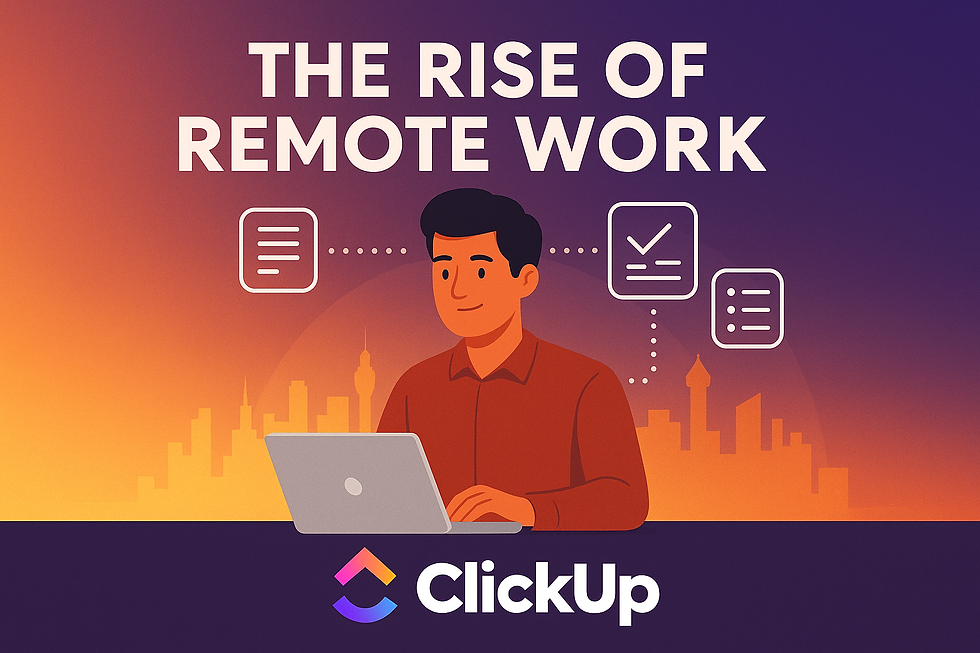- Shruti

- Aug 1
- 3 min read
Avoid these 7 website setup mistakes to boost your site's speed, SEO, security, and conversions—proven tips for small business owners in 2025.
Keywords: website launch checklist, website SEO tips, small business website errors, site speed optimization
Launching a business website is exciting, but small mistakes can cripple your traffic and credibility. In this guide, you'll discover the top website setup mistakes that business owners make (and how to fix them), setting up your site for better search rankings, more leads, and faster growth.
Ignoring Mobile Optimization
Why It Hurts:Most users browse on mobile. If your site isn’t responsive, you’ll lose visitors and rankings.
How to Fix:
Use a responsive template (Shopify, Webflow, Wix, etc.).
Test your site on phones and tablets.
Prioritize fast load times and clear call-to-actions on mobile.
Slow Site Speed
Why It Hurts:A slow website increases bounce rates. Google ranks faster sites higher.
How to Fix:
Compress all images before uploading.
Limit heavy scripts and plugins.
Choose a hosting provider with proven speed.
Poor Navigation & Structure
Why It Hurts:Confusing menus frustrate both users and search engines.
How to Fix:
Structure menus for quick access (Home > Services > Contact).
Limit menu items to 5–7 choices.
Use clear, keyword-based labels.
Skipping SEO Basics
Why It Hurts:Without SEO, you’ll get lost in Google’s results.
How to Fix:
Optimize every page’s title and meta description with your target keyword.
Use <h2> and <h3> headings for clear sections.
Add keyword-rich alt text to all images.
Use clean URLs (e.g. yoursite.com/website-setup-mistakes).
Not Setting Up Analytics or Conversion Tracking
Why It Hurts:Without analytics, you miss out on what’s working and what’s not.
How to Fix:
Install Google Analytics before launch.
Set up goals (contact forms, downloads, purchases).
Regularly review which pages drive the most leads.
Overlooking Security Best Practices
Why It Hurts:A hacked site destroys trust and search visibility.
How to Fix:
Enable SSL (https).
Use strong passwords and limit admin access.
Keep all software, plugins, and themes updated.
Missing Legal, Trust, and Accessibility Features
Why It Hurts: Missing privacy policies, contact info, or accessibility features can lower conversions or cause legal issues.
How to Fix:
Add privacy policy, terms, and cookie notices (especially for EU/Russia visitors).
Prominently display accurate contact info.
Make your site accessible: alt text, readable fonts, keyboard navigation.
Recap Table
Setup Mistake | SEO-Friendly Solution |
No mobile optimization | Use responsive design, test on devices |
Slow site speed | Compress images, streamline plugins |
Bad navigation | User-friendly structure, clear labeling |
Skipping SEO | Optimize meta data, headings, URLs, images |
No analytics | Set up Google Analytics & conversion tracking |
Ignoring security | Enable SSL, strong passwords, updates |
Missing trust/legal info | Add policies, contact info, accessibility |
Bonus: Search-Friendly Checklist Before Launch
Target keyword in Title, Meta Description, and first paragraph
Proper heading structure: one H1, descriptive H2/H3
Alt text for every image
Fast loading time on mobile and desktop
Internal links to related blog posts
External link to a trusted resource (such as Google’s SEO Guide)
Visible call-to-action (book a consult, get a free review, etc.)
Final Tip
Test your site exactly as your target visitor would.Ask colleagues or real users for feedback. Fix any pain points they hit—your organic growth depends on it.
Ready to launch a high-performing site? Need an expert review or want a free checklist? Contact our team for hands-on help—no ads, just smarter growth for your business.
This blog post is optimized for “website setup mistakes”, beginner website SEO, and small business website launch tips. Repurpose snippets as LinkedIn posts, carousels, and tweets for even more organic traction.