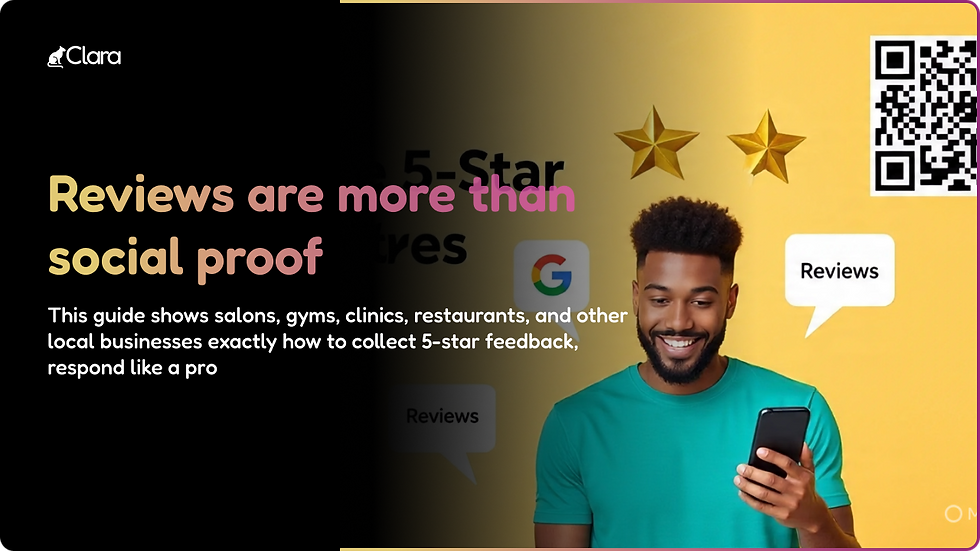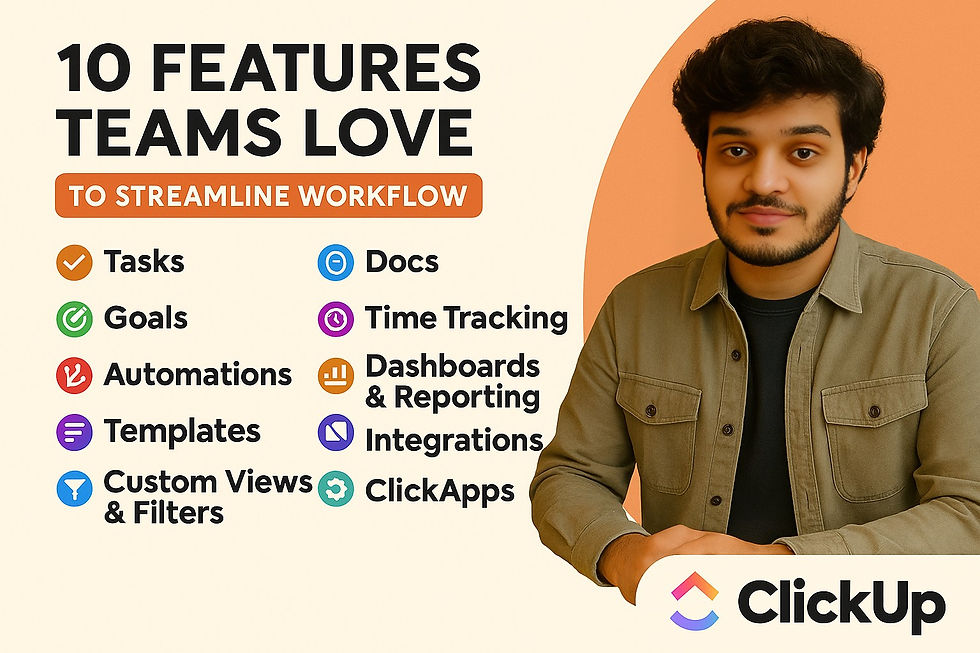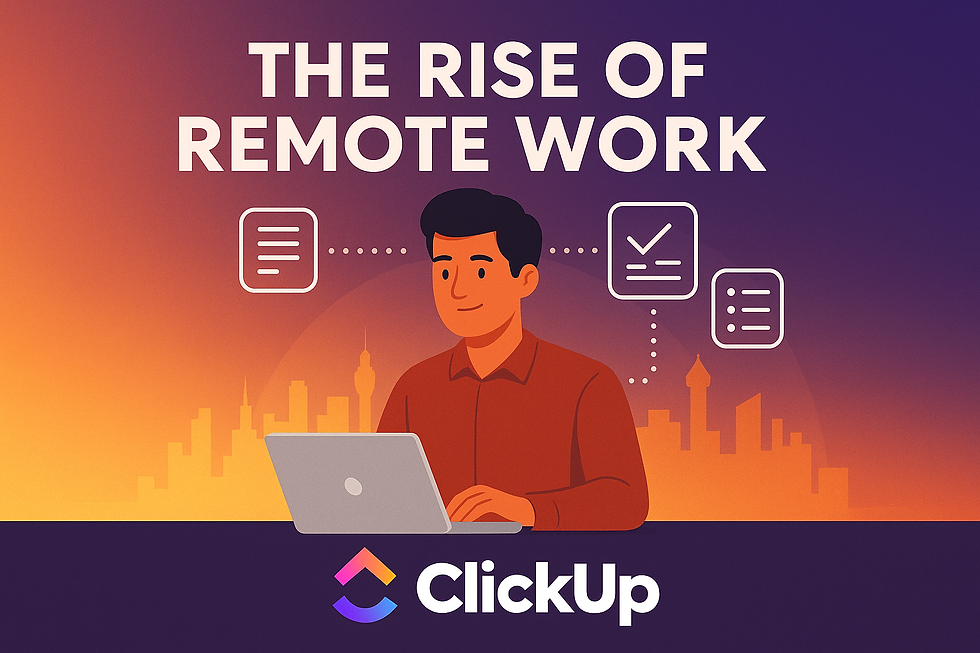- Shruti

- Aug 9
- 3 min read
For local small businesses like salons, gyms, clinics, restaurants, and hostels in 2025, positive client reviews are gold. They build trust, improve local SEO rankings, and directly influence new customer bookings. Here is a step-by-step guide to effectively gather, respond to, and promote 5-star reviews, including QR code usage, SMS/email templates, and real examples of how reviews convert browsers into loyal clients.
Make It Easy and Natural to Collect Reviews
Use QR Codes at Point of Sale:Print QR codes linked to your Google Business Profile or review sites on receipts, business cards, or counter displays. Clients just scan and leave a quick review with their phone.
Automate Post-Visit Requests:Send SMS or email follow-ups a few hours after service thanking the customer and politely asking for a review. Keep the message short, friendly, and include a direct link.
Sample SMS Template:
"Hi [Name]! Thanks for visiting [Business Name] today. We'd love your feedback! Please leave us a quick review here: [Review Link] 😊"
Sample Email Template:
Subject: Your Feedback Means the World to Us!Hi [Name],Thank you for choosing [Business Name]! We hope you had a great experience. If you could spare a minute, please share your thoughts by clicking the link below:[Review Link]Your feedback helps us improve and helps others find our services. Thanks so much!
Respond Promptly and Personally to All Reviews
Acknowledge Every Review:Show you care by thanking reviewers, even if the feedback is neutral or negative.
Use Local Keywords Naturally:For example, respond with “Thank you for your kind words! We’re thrilled you enjoyed your salon visit in [City]. Hope to see you again soon!”
Address Issues Graciously:For less-than-perfect reviews, apologize professionally and offer to make things right offline.
Showcase Top Reviews Across Your Channels
Embed glowing reviews on your website’s homepage and service landing pages to inspire confidence during visit planning.
Share positive testimonials on your social media feeds with attractive visuals or short video snippets.
Create “Before & After” galleries or story highlights on Instagram showing real client transformations complemented by star ratings and review quotes.
Turn Reviews Into Bookings
Include clear Call-to-Actions (CTAs) near reviews:“Loved your visit? Book your next appointment here!” or “Inspired by these results? Schedule your free consultation today.”
Use Limited-Time Offers or incentives to motivate immediate bookings following positive feedback:“Thanks for your review! Enjoy 10% off your next visit if you book by [date].”
Track and Optimize Your Review Strategy
Monitor your volume, average rating, and review response rate through Google Business Profile or review management tools.
Identify peak review solicitations moments (e.g., right after service or event), and adjust timing.
Experiment with different SMS/email wordings and QR code placements to maximize review rates.
Visual and Practical Asset Suggestions:
Creative QR Codes: Design branded, easy-to-scan QR codes linking directly to your review profiles.
SMS and Email Template Cards: Printable cards or digital versions you can customize for your business.
Review Showcase Mockups: Website snippets and social post designs demonstrating how to highlight positive reviews.
Before & After Galleries: Powerful visual proof that pairs client transformations with their testimonials.
Real-World Impact Example:
A local salon in Austin implemented QR codes on receipts and automated SMS follow-ups. Within 3 months, their Google Business Profile reviews increased by 150%, average rating rose from 4.3 to 4.8 stars, and online bookings grew by 35%. They used social post testimonials combined with exclusive booking discounts to convert positive sentiment into immediate appointments.
Summary Takeaways:
Simplify the review process with QR codes and direct links.
Communicate politely and personally via SMS/email for review requests.
Respond promptly and professionally to all feedback, using local references.
Promote reviews throughout your website and social media with engaging visuals.
Use reviews as a direct trigger for bookings by embedding strong CTAs and offers.
Continuously track your review performance and optimize your approach.
This strategic approach to review gathering and promotion aligns perfectly with what local small business customers are searching for in 2025. Implementing it will boost your reputation, local search rankings, and customer bookings organically.