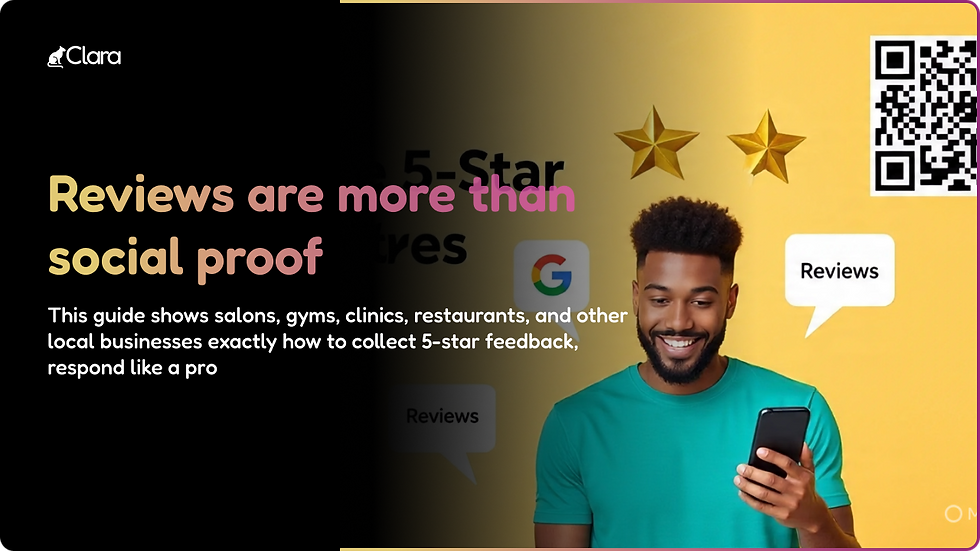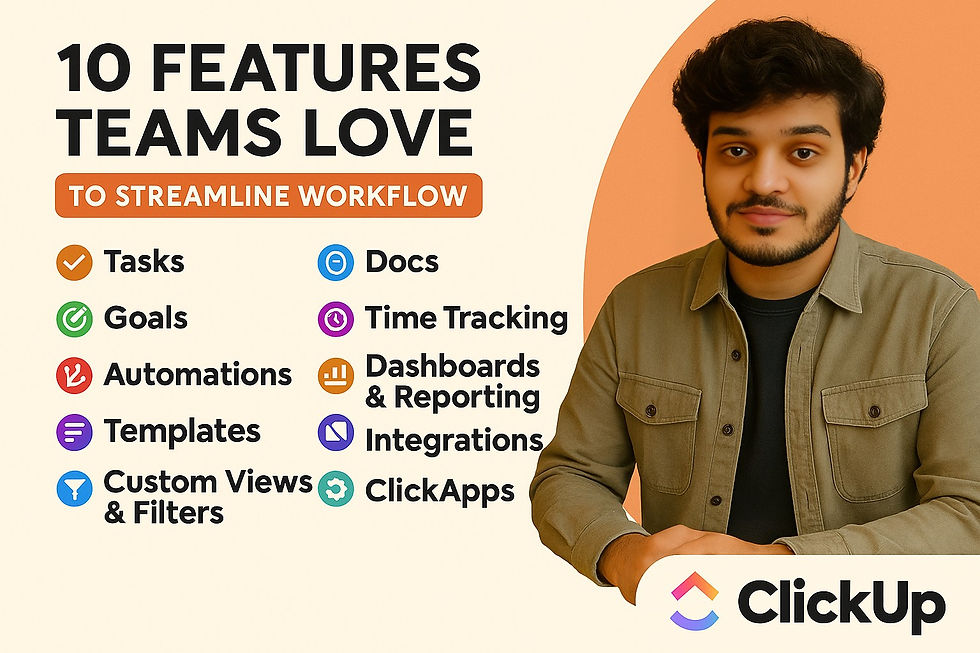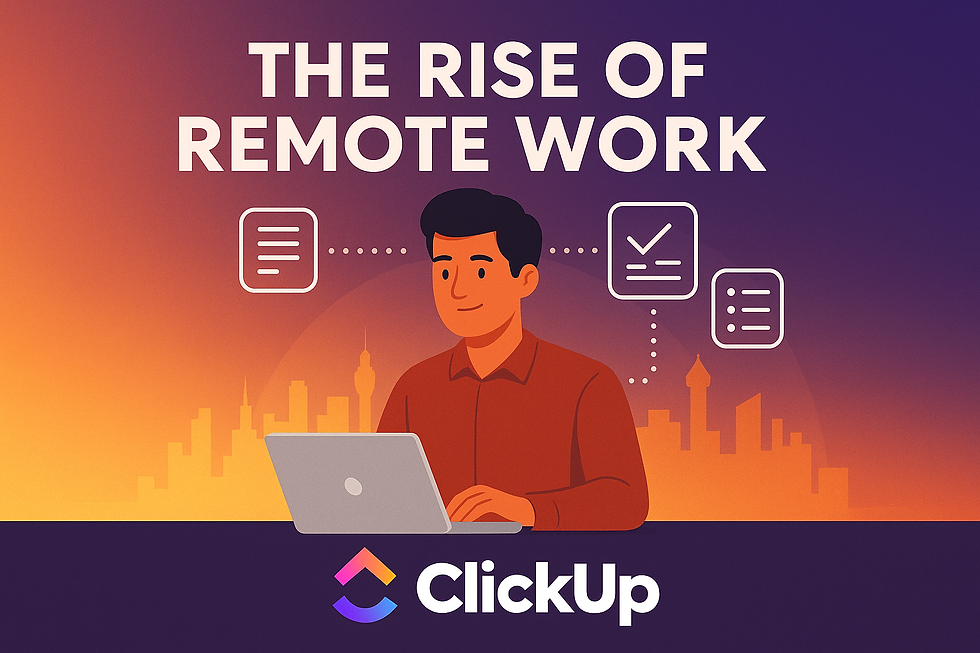- Dravya Bansal
- Mar 21, 2024
- 4 min read
Updated: Jul 3
Discover five essential free no-code tools that can help online businesses streamline operations, create content, and grow—no technical skills required.
The Moment I Realized No-Code Could Scale My Business
When Emily launched her online floral shop from her tiny London flat, she thought she’d need to hire a developer—or drown in copying code across Wix and Instagram. Instead, she discovered a world of no-code solutions designed for regular business owners like her. Just five minutes later, her site had a polished gallery, her social posts were scheduled for the week, and her first email sequence was live. It felt like magic. And that’s because no-code isn’t magic—it’s access. It's what separates the overwhelmed founders from the ones who scale.
Why "No-Code" Is the Quiet Revolution of 2025
Let’s be honest: the phrase “no-code” can sound trendy—or like hype. But in 2025, it’s more like hygiene. It’s the reason boutique coaches can build custom landing pages, and vegan candle makers can automate order confirmations—all while keeping their personal touch. And they do it for free.
These are everyday tools, not flashy platforms. And they empower business owners to keep their values, voice, and creative control while scaling.
The Five Free Tools Transforming Online Growth
What made Emily’s business feel “real” wasn’t a new product launch or viral moment. It was when her systems started working together. Suddenly, customers were receiving personalized replies. Her emails looked sharp. Social media stayed consistent without her constant input.
The secret? Five simple no-code tools — all free, all plug-and-play, no technical team required.
Here’s how they quietly turned her messy operations into a confident digital experience:
🌐 Carrd — Her Beautiful One‑Page Website
At first, Emily thought she needed Shopify or WordPress to look legit. Then she found Carrd — a clean, mobile-first site builder built for creators and solopreneurs.
In under an hour, she had a branded homepage with:
A gallery of her work
A “Book Now” CTA
Social links
A short About section that actually felt like her
It wasn’t flashy. It was real. And it performed better than the generic template she’d originally planned to pay for.
🟢 Result: An elegant online home that made customers trust her at first glance — no code, no stress.
🔁 Zapier — Her Invisible Assistant
Next came Zapier, the automation tool that quietly connected the dots behind the scenes.
Now, when someone submitted a contact form on her Carrd site:
The info was added to her Airtable list
She got a Slack ping
A welcome email went out automatically via MailerLite
She called it her “invisible assistant.” It never missed a beat, even while she slept.
🟢 Result: Smooth backend workflows, no forgotten leads, and a lot more peace of mind.
🎨Canva — Her Always-On Designer
Instead of waiting on a freelance designer, Emily turned to Canva. Its free Brand Kit, Instagram templates, and AI-powered resize tools made it easy to look pro across every channel.
She created:
A visual Instagram grid
Reusable Instagram story templates
A thank-you postcard for every shipped order
Email banners that matched her vibe
No generic stock. Just visuals that felt handmade — because they were.
🟢 Result: A strong, cohesive visual brand that showed up consistently everywhere her customers scrolled.
🧩 Airtable — Her Brain on a Dashboard
Her Google Sheets were getting messy. Enter Airtable — a flexible, visual database that made content planning feel fun.
Emily created views for:
Product inventory
Content calendar
Customer notes and testimonials
Weekly performance tracking
Each tab could be filtered, color-coded, and viewed like a board, calendar, or kanban—whatever made the most sense.
🟢 Result: Organized, visual control over her operations. No chaos. Just clarity.
💬Chatfuel — Her Customer Support in a Bot
Finally, Chatfuel helped her add a Facebook Messenger chatbot that could:
Answer FAQs instantly
Provide shipping updates
Guide customers to the right product
It wasn’t trying to fake “human.” It was direct, clear, and helpful—exactly what her busy customers appreciated.
🟢 Result: 24/7 support with zero burnout — and fewer abandoned carts.
What Makes These Tools Truly Powerful
These aren’t advanced tools—they’re practical systems. When they work together, they look like this:
Visitors land on Carrd
Fill out a form → triggers Zapier → subscriber data goes into Airtable
Canva visuals make emails and social posts visually consistent
Chatbot gives instant replies on Messenger
That’s not a tech company—that’s a business with systems—and Mission-driven too: eco-friendly packaging, personal service, and real customer photos (UGC) are highlighted at every step. Trust builds, and Emily’s brand grows.
Common Misconceptions (Let’s Clear Them Up)
“They seem too basic for real businesses.”These tools are built for reliability. Many startups still use them even after hiring developers.
“I’ll outgrow the free plan.”True—later you may upgrade. But free plans support 90% of your early workflows without spending a dime.
“I’m just not technical.”If you can copy, paste, and click—you're qualified. Most setups take 10–20 minutes max.
Your Simple 7-Day Action Plan
If none of this exists in your business yet, here’s how to begin this week:
Day 1: Build your landing page on Carrd
Day 2: Set up your content calendar in Airtable
Day 3: Design 5 branded graphics on Canva
Day 4: Automate a newsletter or subscriber list with Zapier
Day 5: Add a chatbot to answer FAQs
Day 6: Gather one piece of UGC (a customer photo or story)
Day 7: Review everything — how does the system feel to your customer?
This step-by-step path helps build a system—without tech overwhelm.
Final Thought: Systems Amplify Your Values
Emily’s business didn’t scale because she spent more money—it scaled because she built systems that reflected her brand’s personality: caring, eco-conscious, responsive. That's authenticity in every interaction.
You don’t need expensive agency support to build a great online business—you need clarity, cohesion, and tools that work for real people.